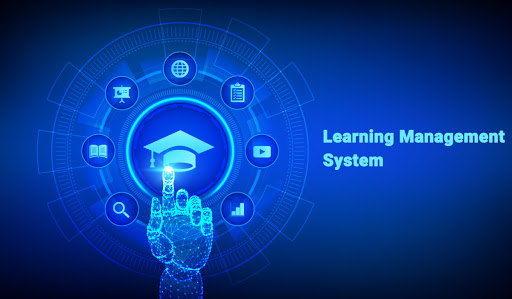Online examination system during COVID: A savior for Universities

What is Online Examination Software?
Many businesses have overturned due to COVID-induced lockdowns. There are school closures and social distancing everywhere. Normality is questioned. Governments across countries have initiated universities and higher education systems to adapt to remote instruction to cover lectures, exams, evaluations, and result publications. This technology-driven measure to promote education with equity during lockdown might work for online learning and teaching, but “how could it support online examinations?”, is one of the top questions now. An online examination system during COVID could be a way out.
The online examination system is a digital platform that evaluates students in a hassle-free way. The entire examination process is simplified and exams are taken from anywhere, anytime.
Eventually, with online examinations becoming the new normal, protecting the integrity of exam and exam data are becoming key areas of concern too. Experts and veterans are looking for software that comes with security features so they could evaluate student performance confidently and provide timely remediation measures for improvement, now and beyond COVID.
How to manage academic exams during Covid-19? Here are a few ways.
“It isn't just about conducting exams digitally, but about ensuring error-free exams where the students have their integrity intact”.
Source: Edex Live
The need for online classroom software is evident from the above claim. But the want is for an unparalleled system that prevents academic dishonesty. We have churned out a set of exam security features that every online examination software should possess. Educators and decision-makers should look for these features before making their pick. Read on.
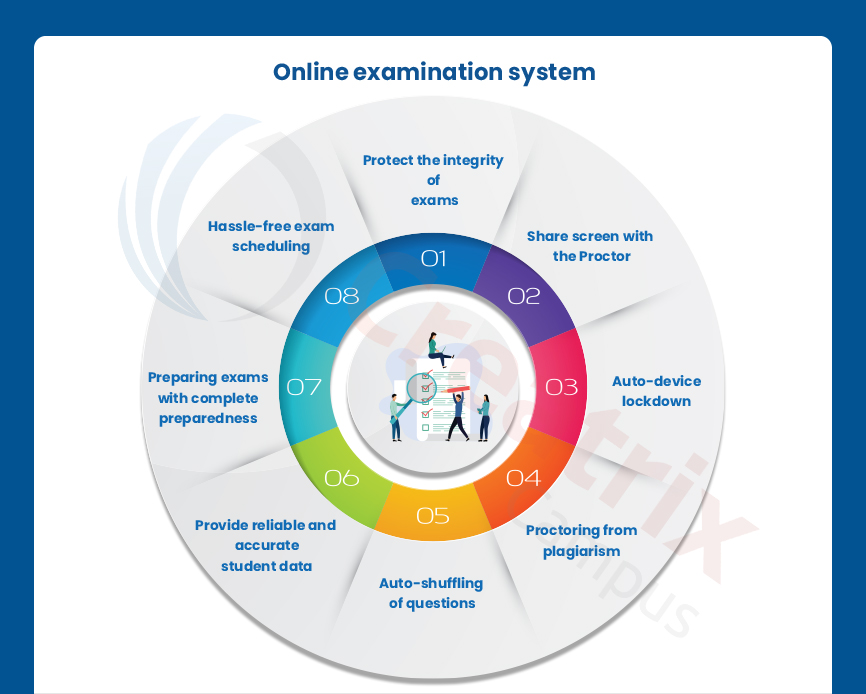
- Protect the integrity of exams
- Share screen with the Proctor
- Auto-device lockdown
- Proctoring from plagiarism
- Auto-shuffling of questions
- Provide reliable and accurate student data
- Preparing exams with complete preparedness
- Hassle-free exam scheduling
Let us explore more about them here.
1. Protect the integrity of exams
The HEI’s decision-makers and the larger community out there have only one question to ask about online examination system;
Can students take a proctored exam at home by protecting the integrity of the exams?
Yes, they can.
With AI elements and cheating prevention system installed, online assessment tools prevent any suspicious activities during exams. The auto surveillance mode with web cameras connected to the system has a watch on the students taking up the final exams, just like a virtual invigilator.
It continuously monitors and takes snapshots of the student in real-time, replacing a virtual invigilator. The screen capture records every single action of the student right from the beginning through to the end.
2. Share screen with the Proctor
The next question that needs answering here is “Can the proctor see the student’s screen?”
There are options for a proctor to view the student’s screen with a screen sharing and webcam recording option.
On completion of the assessment, the proctor verifies the footage of the webcam and screen capture once again and reviews them.
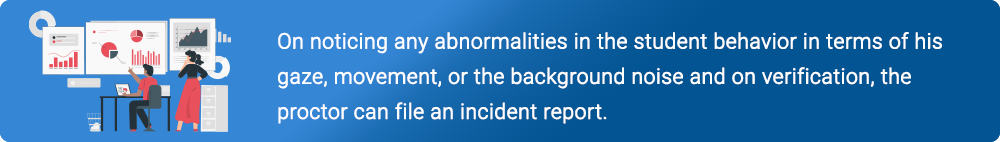
All this becomes less time consuming with Creatrix online examination software where administering remote exams becomes secure and more convenient than ever.
3. Auto-device lockdown
This requirement in any assessment platform is the predominant and the most secure one, which deter students from misbehaving during exams.
This feature completely locks down the exam taker’s system, preventing any exam deceits. Students cannot try to bypass security features in this option, as the software completely locks down the student device, forbidding them to browse or surf in other tabs.
Creatrix Campus Exam Management module features a secured lockdown feature that prohibits students from opening additional windows/browsers (like Safari, Chrome, or Firefox) or other programs during the exam session.
4. Proctoring from plagiarism
This feature prevents students from taking screenshots while they take the exam. There is no option of electronic capture and no copy/paste functionality, which ultimately prevents students from cheating during exams.
In addition, if the exam invigilators detect any violation by students during virtual invigilation, they may shut down or terminate the candidate from writing his exam.
5. Auto-shuffling
A software that gives peace of mind to educators and administrators is the spur of the moment. The ability to auto shuffle the questions as well as answers, is sure to make it tough for students who might attempt to copy during exams.
6. Provide reliable and accurate student data
With a secured online exam system, that is free of academic dishonesty, the student data obtained could be completely reliable and stable.
Post online assessment, the software allows you to confidently assess student’s performance instantly. Based on their scores, which are a real reflection of their learning, a learning path could be derived, with focused remediation strategies for improvement. Students get actionable insights to learn from their past text performances and improvise on their future learning outcomes.
7. Preparing exams with complete preparedness
The next thing an online examination software could get rolling is its ability to create and conduct anonymous and planned online tests, create question banks to randomize questions and/or answers, set an exam time limit, prevent question backtracking, automatically grade/score forced-choice items, and more.
Creatrix Campus does all of this. There is an option to create Question Bank, from which questions could be pulled out at any given time. Students could be authentically evaluated using multiple-choice, multiple-select, fill-in-the-blank, short answer, essay, matching, ordering, and more.
All that the student has to do is, log in through his user ID, verify his identity through the authentication process to prevent exam taker impersonation, and start his exam in a single click.
Post exam, it is absolutely easy to collect and organize all assessment data in one place, analyze assessment results, generate valuable student learning reports highlighting student strengths and achievements with detailed measures for improvement.
8. Hassle-free exam scheduling
The most frequented question concerning an online exam software is “how do I schedule an exam?”
An online examination tool that allows flexibility in time is wanted for these days. Such flexibility allows students and teachers to gain control over their environment and schedule. Exams are scheduled and taken at the convenience of both parties.
Creatrix Campus supports timed exams with specific time slots, which leads to greater ease to the candidates in taking tests and completing them on time.
Conclusion
Creatrix Campus online examination software is for those higher ed institutions, universities, testing centers, who always prefer to stay prepared than to lament for later. Our assessment platform helps conduct online exams remotely with real-time digital online proctoring and invigilation capabilities, so there’s no cheating involved.
Remote digital proctoring services, auto proctoring, and much more. All these, interfaced with laymen’s use for assessment. We believe that the culture of the exam is all about fairness, measuring the program’s credibility and integrity. Get it to touch with our team to learn more about our approach.