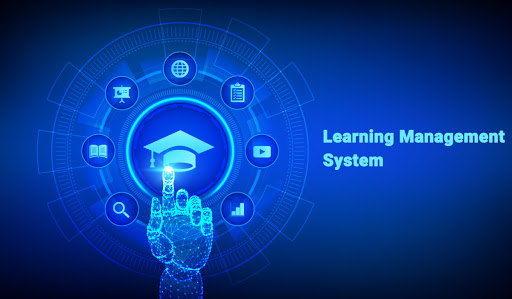Top 15 features of online examination software
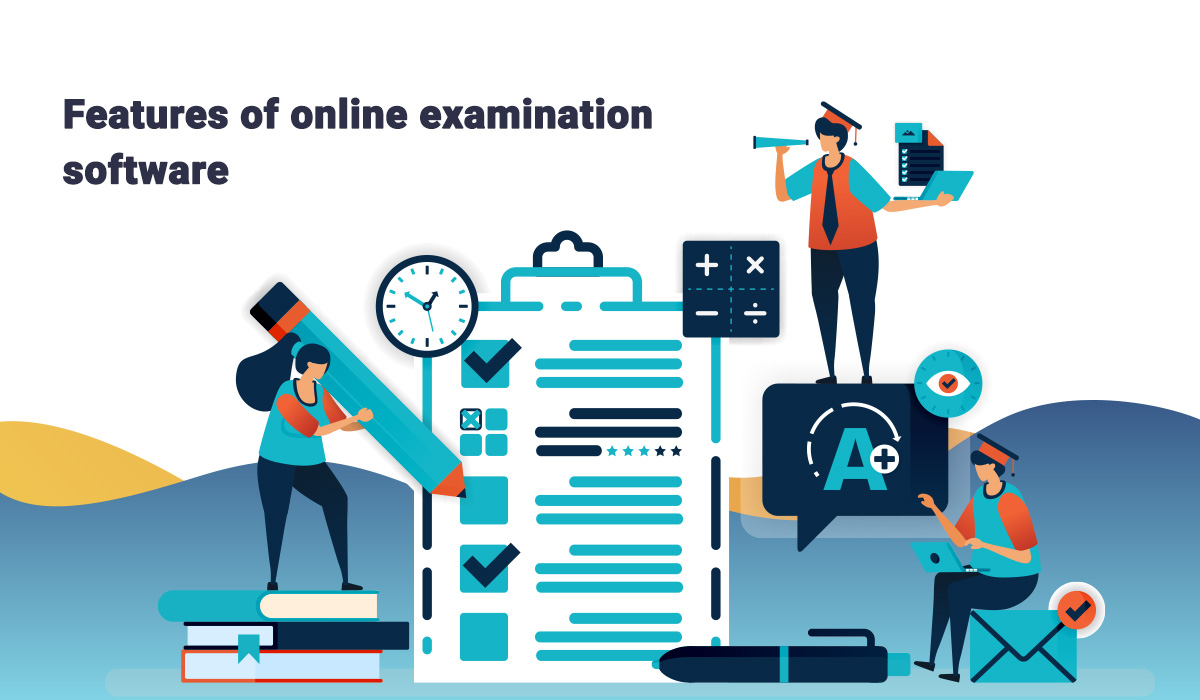
Common features of online examination software
Educational institutions across the globe have now come to the realization that conducting exams online is the future of exams management. They believe that an online examination software could help in conducting assessments irrespective of whatever situations they encounter. Institutions are forced to peep into the various features of online examination software before they take a pick. This blog will be a guide to take the right decision. Read till the end.
15 features of online examination software
- Automation of planning and schedule
- Assessment Pattern creation
- Efficiency to create a question bank
- Configuration of question types with different difficulty levels
- Assessment integrated rubrics
- Easy approval process
- Customization of test-taking options
- Integration with LMS
- Configurable roles and permissions
- Instant notification of exam schedules
- High-level proctoring
- Multi-language support
- Onscreen evaluation for instant results
- Exhaustive reports and dashboard
- Transcripts Generation
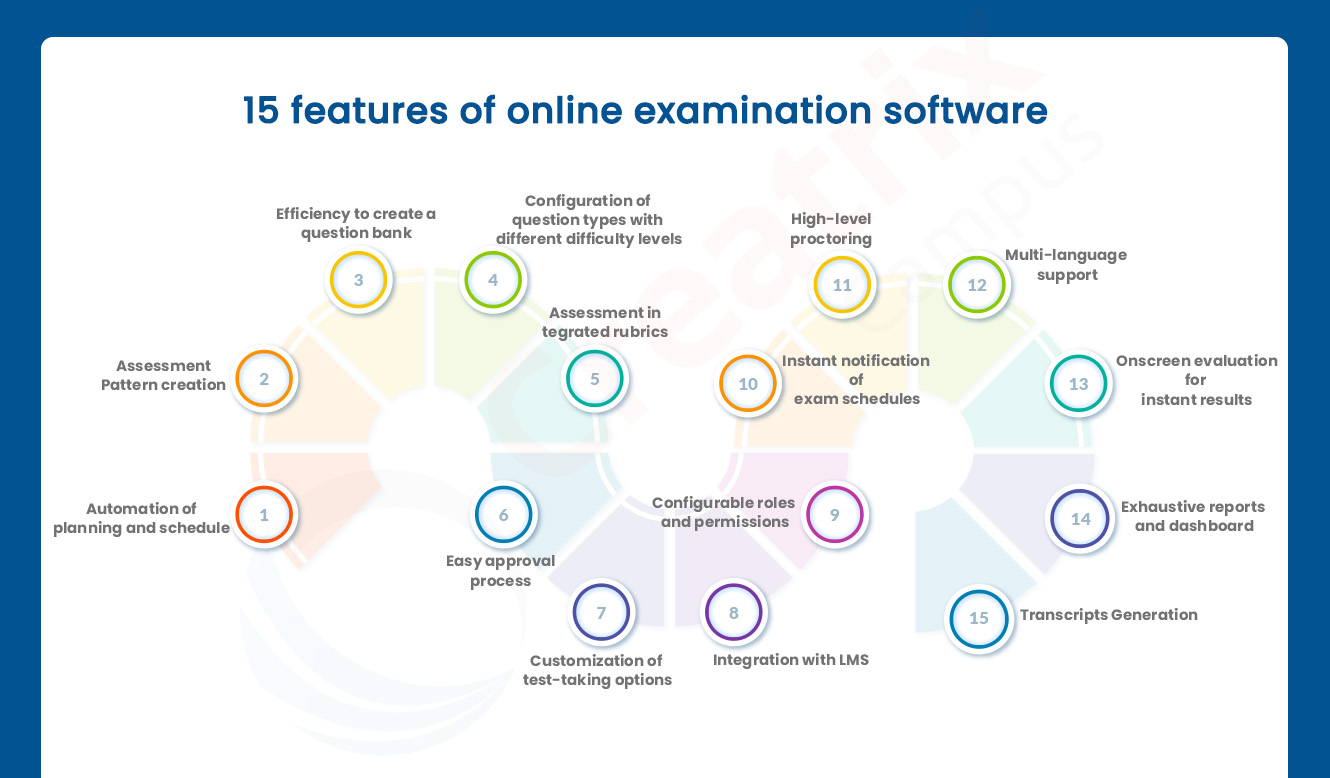
Automation of planning and schedule
Exam planning and registration could get messier and needs perfect planning. An online assessment software with this feature is sure to be picked. This feature could assist educational institutions in the exam's pre-phase by processing and storing students' applications, generation of timetable, processing of hall ticket, allotment of exam halls/invigilators with the configurable seating plan, and finally with the attendance marking option.
Assessment Pattern creation
This feature helps to give a proper shape and clarity to your assessments. It is nothing but defining and grouping of the different fixed grade categories with the assessments. Any given course will follow a particular method of assessing its students. It could be Internal or External, defining this happens in the Assessment Pattern.
Question bank management
The exam software should ultimately allow its users to manage and create different question paper templates and set-up question banks that are reusable anytime. The inclusion of rich multimedia options, text editors, and images could make the question paper presentation more appealing.
Configuration of question types with different difficulty levels
This option allows easy creation of several question types including a single word, descriptive, multiple-choice, open-ended, quizzes, and associates them with the marking scheme, negative marking for easy calculations. Defining difficulty levels (easy, difficult) for a more differentiated approach to conducting exams is possible.
Assessment integrated rubrics
Rubrics are effective tools when it comes to assessing students’ performance. When assessments come integrated with rubrics, there is clear evidence of learning and areas for improvement. This form of assessment facilitates targeted and holistic feedback and a shared language for both faculty and students.
Easy approval process
Getting approval for question papers designed could be a challenging task. An online assessment tool with an easy question paper with such an option is sure to make things easy.
The entire process is routed to an easy approval process by creating automated approval workflows with complete encryption.
Customization of test-taking options
Look for this feature which gives the option to customize tests the way their users prefer it the most. Customization in terms of including the questions per page, use of back and forth button, question skipping, the test stops & restarts, spellcheckers, to better suit their institutional needs.
Integration with LMS
This would be one of the coolest features institutions should lookout for. Seamless integration into the Learning Management System (LMS) allows you to incorporate learning content into assessments, where the students readily access the course contents along with videos/files, from just a single place. The Examination Committee (EC) or the exam manager could customize lessons within the assessments for better learning.
Configurable roles and permissions
Configuring role-based permission rules to create, manage, administer, the exams count next. Highly customizable users and groups interface features allow you to have control over who receives, develops, monitors, views the exam, and resource materials, ensuring optimal efficiency and security.
There should be an option to create as many user groups as possible and assigning tests to specific groups. On a management level, this feature allows users to collaborate while designing an exam, collecting responses, and analyzing results.
Instant notification of exam schedules
With this feature, students and parents get intimated about assessment schedules, any revisions made, assessment results in real-time with notifications through the web, mobile, or app.
High-level online proctoring
This feature allows institutions to conduct online exams with no more anxiety of students involving in malpractices. During online assessments, there also options to monitor if instructions are followed, expectations are met, questions are answered, and the assessments are completed fairly. Incidents where students show misconduct would be captured and dealt with in real-time.
Multi-language support
Institutions look for this feature the most. An online test platform is expected to support the facility to conduct exams in any language and to define question banks in their preferred language.
Onscreen evaluation for instant results
This is one of the most looked after features in an online examination software.
By on-screen evaluation, instructors have a real-time feel of evaluating by paper. This feature involves various security stages including complete security management process, evaluator handling process,, and click-by-click audit processes, etc. The best thing is, you get to instantly publish assessment results by configuring date and time with student result management system.
Exhaustive reports and dashboard
An online exam software should give you enough insights you would need through its advanced analytical reporting and personalized dashboards. It should have the ability to produce different kinds of real-time reports for the institutional bigger picture. Reports that gauge the success of a program along with students’ progress, which could help in addressing the gaps at the early stage.
Visual representations of results give an in-depth report for future analysis. It helps shorten students' learning curves with instant prescriptive feedback. These reports come with complete import and export options for users to handle responses, exam results, and reports with ease.
Transcripts Generation
This feature automates the entire transcript process with automatic calculations for faster decision-making. Transcripts are sorted out with complete student information, marks obtained, and coursework details for the academic period. This is a time-saving feature were a number of transcripts for individuals or groups of students could be processed in multiple formats and published instantly.
Conclusion
Creatrix Campus is an end-to-end exam management software with completely customizable features for conducting both online and offline exams. Users have complete control over their exams and other assessment programs with us. We make the whole exam process appear a lot easier.
During challenging times like this, our solution provides contingency planning to conduct assessments, remotely. Creatrix continues supporting your remote assessment needs without any interruption. Contact us to learn more about our online examination software.