A Comprehensive Guide to Library Management System Software
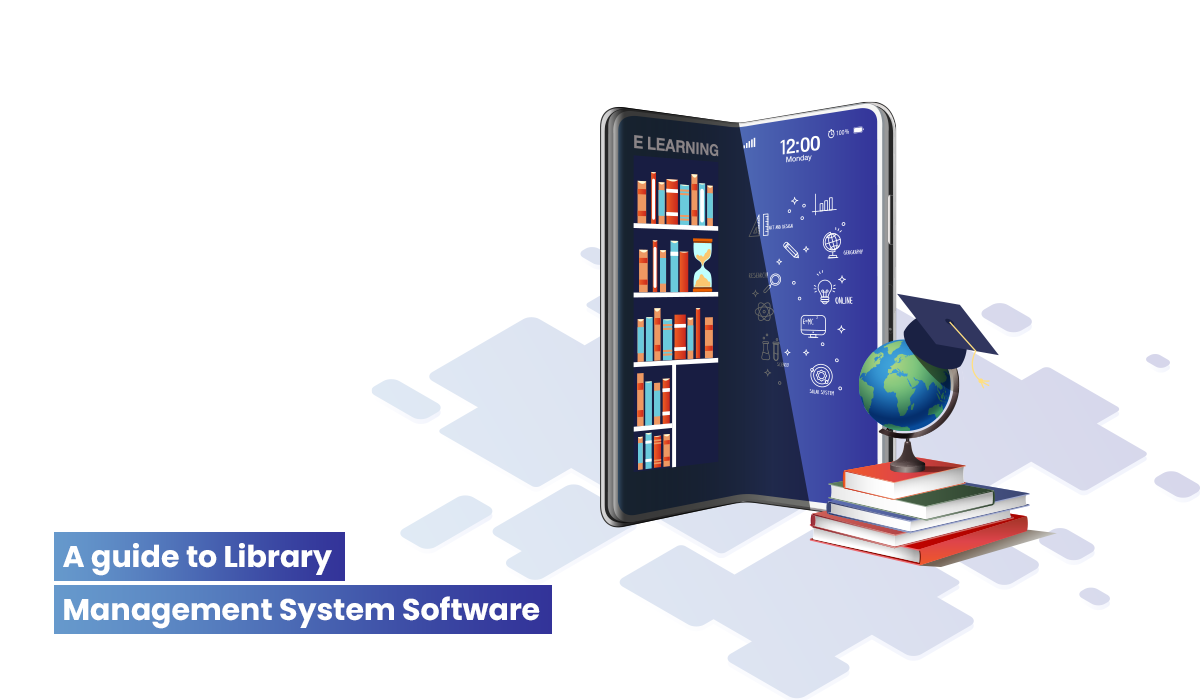
Managing a house of books is not a small deal. Cataloging, stock keeping, managing lending, and borrowing can take a lot of time and effort for your institutional librarian when done manually. This tough task is now simplified, thanks to the library management system software. HEI decision-makers are deploying it to boost staff productivity and increase user satisfaction. Let’s try to learn more about library management system software in this blog post.
How in general is a library managed?
Managing a library involves a line of skills including planning, and decision-making, with hands-on expertise in collecting and disbursing information, and finally monitoring and controlling various other functions inside it.
The management usually allocates a huge budget to streamline and maintain library operations. It then creates an organizational hierarchy of people with work delegated to each one of them. They are thought to comply with the governmental regulations pertaining to the structure, space, and systems. The team is expected to maintain a proper inventory check annually to manually track the books in circulation.
Problems encountered in manual library management
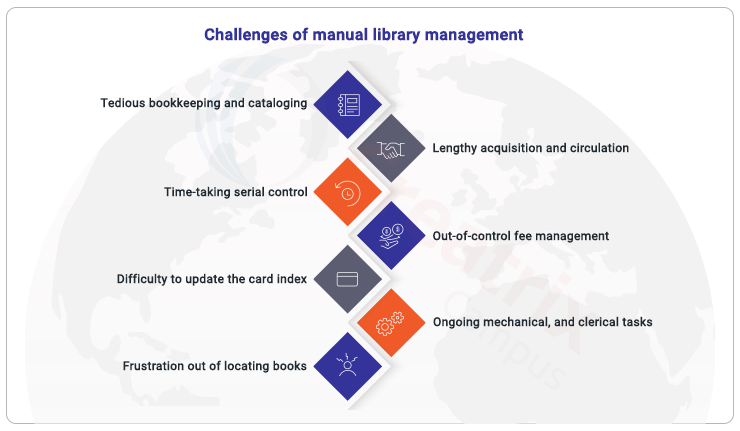
- Handling a complete house of books can get tedious. Manal cataloging can take most days of the year, and the result can be erroneous.
- Most of the housekeeping operations including acquisition, circulation and serial control, and cataloging are time taking too.
- Dealing with charges, fines, and holding transactions manually tends to go out of control when handled manually.
- Locating and updating a card index is time-consuming and labor-intensive.
- With manual systems, librarians spend a lot of their time on mechanical, and clerical tasks rather than liaising with library visitors.
- There is always a struggle to keep up with the volume of borrowers' requests for books and research information.
- To simply put, even a simple task of locating a specific book within the local library system takes time.
- Librarians usually try to contact their members through the mail using a manual operating system.
In short, human error is a risk with manual operating systems. For example, a librarian who incorrectly files a borrower's records or indexes a book slows down the process and wastes employees' time.
With technological advancements today, libraries run more efficiently and with greater accuracy, saving time and effort, thanks to library management software.
Library management software system makes the primary functions of adding and deleting, issuing, and returning books very simple. The processes of book indexing, cataloging, book reservations, and overdue notifications are automated. Undoubtedly, the software system streamlines the procedure and increases accountability.
Uses of automated Library Management Systems
The only goal of using a management system for libraries is to minimize the amount of labor-intensive manual labor. Librarians no longer have to put in countless hours just to count the stock because the majority of tasks are now automated.
- The information about borrowers can be easily maintained, stored, and accessed.
- A single person can manage the entire library thanks to the management system's reliability, which can reduce the need for human resources.
- Users get easy self-access to check book availability and other details
- Since readers can browse the online inventory and create a request for a loan, the process of finding books becomes simpler for them.
- Various organizations, including schools, colleges, reference libraries, national libraries, and public libraries, can use the software.
Functions of Library Management Software
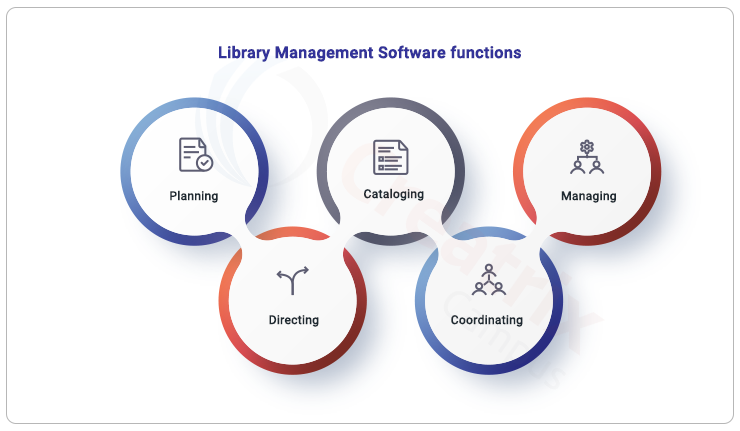
On a broader level, the library management software should have these crucial functionalities which are described in length below.
Planning: Any library management system should start with a plan that outlines its superior goals and objectives, which will help users understand their applicability to their own business.
Directing: It should be powerful enough to allow users to select resources based on preferences and assign various personas and permissions, which can, later on, help evaluate the performance of the staff working in the library, thus contributing to the growth of the organization.
Cataloging: The very crucial functionality of the library management system is the segmentation and distribution of tasks based on departments. The software then has to collate all of them into a centralized place.
Coordinating: The software should facilitate collaboration among people in various departments, which ultimately helps keep the workforce motivated to work together for the achievement of the overall goals.
Managing: The library software should effectively control the workflow of the library functioning with its automation, all trickling down to the reduction of manual errors.
Components of Library Management System Software

Any organization that is considering purchasing library management software should check for these basic components.
Logins and user roles: The platform should have configurable workflows to create multiple user roles and logins as per their needs. This should allow user restrictions and permissions too.
Online Public Access Catalogue: OPAC functions as an online store where institutions can put their inventory of books and journals on display for readers to easily access. By creating an intuitive OPAC, you can use management software to make the process of borrowing books easier for both users and administrators.
M-OPAC: With the help of their smartphones, users can access the M-OPAC, an upgraded version of the OPAC, from any location.
Purchase Management: The process of creating invoices for purchased books and indexing them can be greatly streamlined with management software. This also aids in budget maintenance and overspending detection.
MIS Reports: The Management Information System (MIS) makes it simple and error-free to manage large databases. This is a crucial requirement for the efficient management of libraries, and management software can assist institutions in quickly producing MIS reports.
Patron Management: Librarians can easily create and maintain reader databases using this essential component. The librarian can keep track of books and their submission deadlines. They can also handle the lending, returning, and renewing of books with ease.
Features of Library Management System Software

We have collated some of the main features of library management software in this section. However, when choosing a software system, it is important to take into account the size of the book collection, the type of library, the budget, the number of staff members, and the system's compatibility with other working partners.
In-depth catalog management
This includes maintaining an electronic inventory of the library's holdings. The resources will be categorized according to the title, subject, author, and publishing date.
Membership control
The platform should help maintain a thorough database of the members. Each user's name, ID, and password are stored by the system.
Connected to the Web
It is essential that the software you choose to manage your library be online. A library management system can be hosted in a number of different ways. However, web-based software is the way to go because it gives you access to so many more books and journals.
Patron-facing interface
A library's goal is to assist patrons in finding the right book. Patrons can search for what they want using these interfaces with other tools. The system should include filtering options for older users as well as simple icons for younger users. Patron-facing tools include useful features such as book reservations, displays, and notifications. The browse feature allows the user to look for books that interest them by topic, genre, or author.
History of the vendors
Prior to making a purchase, the library must investigate the vendor and his qualifications. The supplier must give users a product demonstration. On the computers in the library, the vendor must install the library management system software.
Circulation control
This feature helps monitor the distribution of books. Any book's location at any given time can be tracked. Books that go missing or are misplaced can easily be found. Daily updates are given on the books that need to be returned and those that are past due.
Purchase management
Helps purchase new books and digitally add them. It also helps in the deletion of outdated and irrelevant books.
Technical assistance
The vendor should be able to competently train the end users to use the system. They must guarantee prompt assistance for any potential technical hiccups. When the software is updated, the staff must receive training.
Easy access
The system should make it possible for school libraries to manage their student body from a centralized location at any time. Management should have access to a global view of the library's operations. Libraries, classrooms, computer labs, homes, and any other location with internet access or web access should be able to use the program. Bar-code scanning<h3> This feature helps give a unique identification to resources piled up in the library.
RFID sensors
This feature is a must-have in order to facilitate easy reading of barcodes When books are scanned during issuance or return, the database is automatically updated.
Search functions
Users and administrators alike should be able to search for resources using this option based on their titles, authors, and editions. Each user's needs can be met by filtering the search functions.
Management of fees
The library automation should manage each member's account and collect membership fees. The fine that is owed for lost, damaged, or non-returned books is calculated by the software.
Notification and alerts
The system should also have notification options that keep the users informed about their due date, fines overdue, book in advance details, return date, etc.
User-friendliness and self-service
The platform must have a user-friendly interface that is simple to use even for non-technical users. The program needs to have options for categorizing books according to various search criteria, such as title, genre, or author name. The platform should also allow users to self-check books and critical notifications pertaining to the library, such as urgent closures of operations.
Importance of Library Management System Software in Higher Education
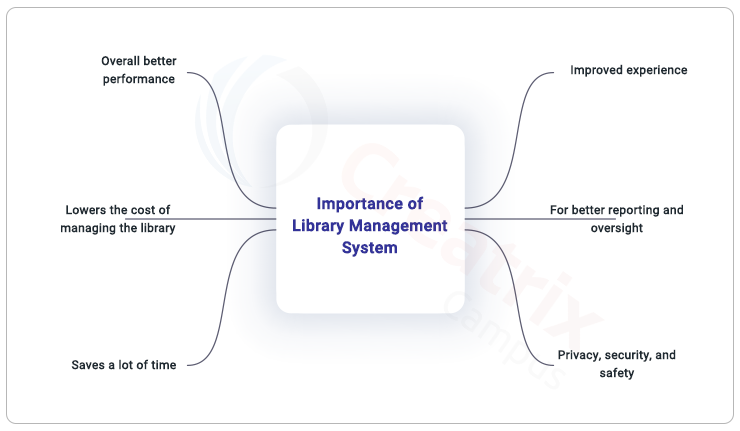
Boost overall staff performance
A library management system improves productivity for both librarians and patrons. Additionally, it makes it simple for librarians to catalog books and maintain accurate records of books issued, reissued, and those that were not returned. On the other hand, a library user can quickly determine whether any book they require is available.
Lowers the cost of managing the library
With the aid of a library management system, you can quickly reduce the number of staff members and maintain various manual files without the use of paper, cutting costs. Additionally, you can store a lot of data in one system, reducing the need for manual files.
Saves a lot of time
Both the users and the librarians value their time. A librarian can quickly and efficiently record and review each individual library user's history using an integrated library management system. On the other hand, library users can locate each book's availability and location more quickly than before. As a result, the user and the librarian can accomplish more work in less time.
Improved experience
Productivity will rise with library automation. Due to the increasing ease of doing business, staff members can carry out their duties in the library without the institution paying any additional expenses.
For better reporting and oversight
An automated library management system's self-updating records enable dynamic reporting and oversight functions. This will enable effective user tracking, material circulation, and bookings. Software for library management allows you to manage the materials in the system so you can easily keep track of what is actually available and what has been borrowed.
Privacy, security, and safety
The best library management system must be chosen because it must be regularly maintained. In order to keep user databases private and secure, such systems are regularly updated and maintained. This system is continuously improved to keep it error-free and able to handle significant user growth. This software's division into multiple components, each serving a different purpose, allows you to increase your multitasking capacity quickly.
Why should you invest in library management software?
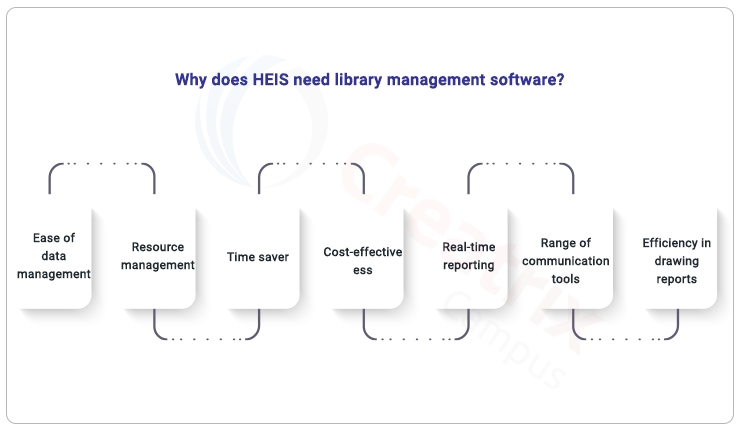
Creatrix Library Management Software is typically designed to cater to all higher education needs. It helps effectively manage, track, and perform everyday library operations, at the click of a button. Built on a low-code no-code foundation, the platform comes with the following features;
- Easy customization and configuration
- Acquisition and cataloging
- MIS reporting functionalities
- Serial control
- OPAC
- Membership administration
- Scanning and barcoding
- Online access
- Self-management
- Management of fees
- Cataloging, acquisition, and circulation
With knowledge experts and their consistent research of understanding the need for library automation in educational institutions, Creatrix Campus has created a cloud version of managing library management. Our features have proven to have been successful in modernizing higher education libraries. Contact us to know how best we do it.


